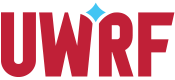Student Waitlist
Contact Us
University Parking
Parking@uwrf.edu
715-425-3333
M-F 7:45 a.m.-4:30 p.m.
103 Regional Development Institute
2025/2026 Student Waitlist
Waitlists OPEN September 19 and run through April 1. Signing up for a waitlist does not guarantee you a permit as they are issued on the basis of availability, eligibility and waitlist rank. You'll be notified by email when and if a permit becomes available for you. A change in student status and/or residential housing status may affect your eligibility for a waitlist. If you sign up for a waitlist that you aren't eligible for, you'll automatically be removed. The waitlists are used as a source to redistribute permits that are cancelled throughout the year.
There are two types of waitlists:
- New Purchase Waitlist
- Permit Exchange Waitlists
New Purchase Waitlist
The new purchase waitlist is for students that wish to purchase an annual permit once the lots have filled. Permit awards will be assigned according to availability, housing assignments, eligibility and waitlist rank.
| Waitlist Name | Housing Requirement | Permit Holders Only |
| 24/25 New Purchase | Optional | No |
Permit Exchange Waitlist
Each waitlist has requirements for eligibility depending on the lot type, a student's housing status, and permit status. The permit exchange waitlists require a student to already hold an annual parking permit for the current year. Waitlists for residential lots require a housing contract where as waitlists for non residential lots do not.
| Waitlist Name | Housing Requirement | Permit Holders Only |
| 24/25 Exchange-E lot-Housing Req | Yes | Yes |
| 24/25 Exchange-K Lot-Housing Req | Yes | Yes |
| 24/25 Exchange-N Lot-Housing Req | Yes | Yes |
| 24/25 Exchange-O Lot-Housing Req | Yes | Yes |
| 24/25 Exchange-R Lot-Housing Req | Yes | Yes |
| 24/25 Exchange-G Lot-Housing Reg | Yes | Yes |
| 24/25 Exchange-PAY3-24/Overnight | Optional | Yes |
| 24/25 Exchange-PAY3-CM (7 a.m.-10 p.m.) | Not allowed | Yes |
Things to Know
Lots/Permits Listed by Distance From Residential Halls
(For reference only.)
| Residential Hall | 1st Choice | 2nd Choice | 3rd Choice | 4th Choice | |
| West End | Johnson | E | K | N | PAY3-24 |
| Stratton | E | K | N | PAY3-24 | |
| Prucha | E | K | N | PAY3-24 | |
| May | E | K | N | PAY3-24 | |
| Central | Hathorn | N | G | K | PAY3-24 |
| East End | McMillian | R | O | PAY3-24 | |
| Grimm | R | O | PAY3-24 | ||
| Parker | O | R | PAY3-24 | ||
| Crabtree | O | R | PAY3-24 | ||
| Ames | O | R | PAY3-24 | ||
| South Fork Suites | O | R | PAY3-24 | ||
How to Sign Up for a Waitlist
- Read the information on this page and click on the button labeled "Sign up for a Waitlist.” (Waitlist requests will NOT be accepted via email, phone, or over the counter.)
- Scroll to bottom of the page, log in using your Falcon Account ID and password.
- On the top left of the page, click on “Parking Portal.”
- On the lower portion of the page under “Permits,” click on “Add/Edit Waitlist.”
- Please read the rules and regulations, check the box to acknowledge, and click “Next.”
- Update your vehicle information if necessary and click “next." (This does not update the permit registered to your permit. Contact Parking with questions.)
- Click “Sign Up” for the lot you wish to waitlist for.
- Choose the lot in priority order. (The waitlists will not display until the date and time the waitlist opens.)
- Click on “Make First Priority” to change your priority order.
- Click “Done.”
Keys to Streamlining the Process!
- All parking citations must be paid in full to be eligible to sign up for a waitlist. If your citation is on appeal, you must pay the citation prior to waitlisting and a refund will be processed if the appeal decision warrants.
- Due to software limitations, all waitlists open at midnight on the open date.
- To ensure parking emails do not go to the spam or junk folder, add parking@uwrf.edu to your email contacts.
- If you have difficulty reading emails sent from the parking office or they appear blank, please try the following:
- Forward the email back to your personal email and open the new email. (this may resolves the problem however, you may need to repeat this step with future emails)
- Open the email on a different device or laptop.
- Log into your online parking account and click on view letters.
- Email the Parking Office at parking@uwrf.edu (all inquiries are time stamped as they are received so you can email the Parking Office anytime and we will respond during office hours).
- Call the Parking Office at 715-425-3333 during business hours
Frequently Asked Questions
When does the waitlist open?
September 19
I received a New Purchase Waitlist award email, when can I pay for the permit?
The purchasing instructions are provided in the waitlist award email.
My friend has received instructions for a waitlist award but I have not. Why?
The waitlists may be processed on a different schedule or the email may have been flagged as spam by your email software. You should check your spam or clutter folder incase the award email is there. Please call the Parking Office with additional questions at 715-425-3333.
What is the difference between PAY3-24 and PAY3CM?
PAY3-24 is overnight parking for a student with a housing contract or without a housing contract. PAY3-CM is valid 7 a.m.-10 p.m. only with no overnight parking and the students can not have a housing contract.
Do I need my vehicle information to sign up for a waitlist?
Yes, registering a vehicle is required when signing up for a waitlist.
What if I don't know what vehicle I will be driving or I am/will be purchasing a different vehicle?
The vehicle on your account can be updated at anytime so you can add one of your family member's vehicles and update it when you have more information. Please contact Parking at 715-425-3333 or parking@uwrf.edu.