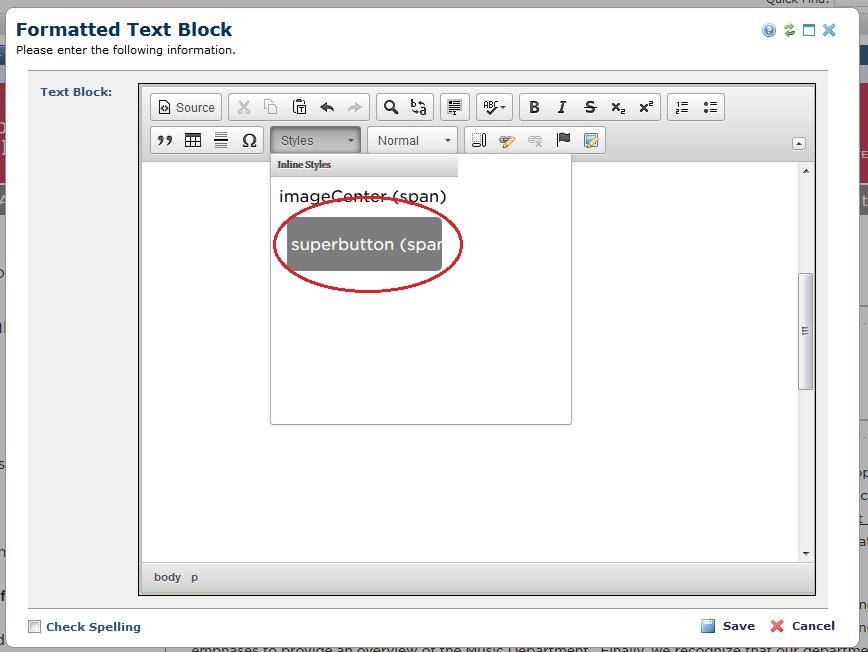UNIVERSITY OF WISCONSIN River Falls
Documentation
Super Button
Note: The super button is not intended to be included in-line within a sentence.
How To
Within a paragraph, type your desired text in a formatted text block
Click in the middle of the link
Go to drop down menu labeled "Styles"
Choose "superbutton"
When you finish your superbutton will look like this:
It will conform to the width of the container it resides in.
Troubleshooting
If the super button does not appear or behave do the following:
View the Text block in HTML mode by clicking the "source" button in the upper left corner.
Ensure the following class code is inside the link anchor tag like this:
<a class="superbutton" ...>
Ensure the class code is NOT in the paragraph tag like this:
<p class="superbutton" >
You may delete the class statement. Type the correction if necessary.