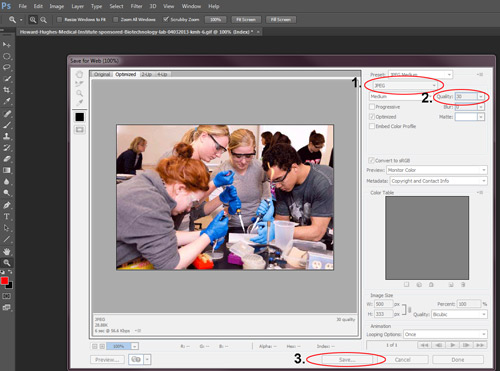UNIVERSITY OF WISCONSIN River Falls
Documentation
How To Resize and Compress Images In Photoshop
Resize Image
- Bring Photo Into Photoshop
- Select "Image", then select "Image Size"
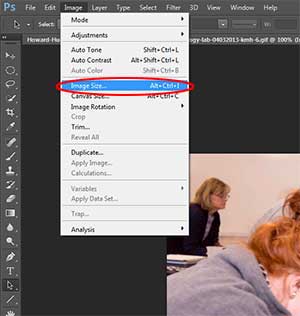
3. Measure your photo in Pixels.
4.Resize to the correct dimensions and click OK.

Compress and Save Image
File Save for Web
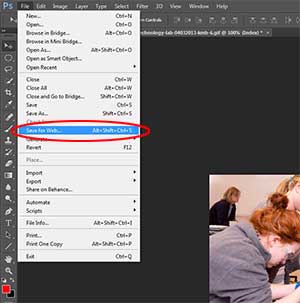
- Save your file as a JPEG
- Compress the file between 60% and 80%. Use the photo view on the left do determine the percentage of compression. The higher the percentage the better the quality of the photo.
- Click Save.