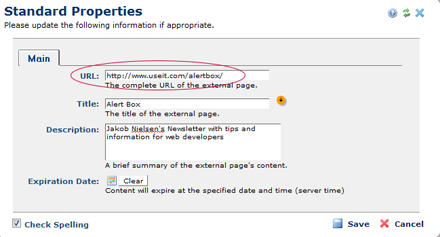UNIVERSITY OF WISCONSIN River Falls
Documentation
Registered URL
You should register a URL when it will be used in several places throughout your subsite. Then, if the URL were to change, you could simply edit the registered URL and it would be updated in all locations.
- Open the URL in your browser, then copy the URL.
- Click "New" and select "Registered URL."
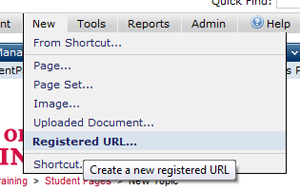
- Paste the URL into the URL: field
- Give it a Title and Description
- Save
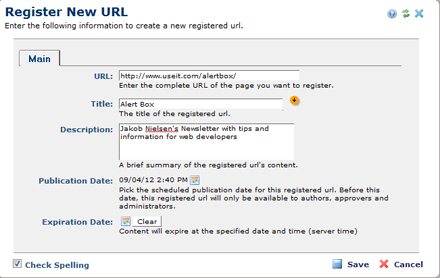
To check your registered URL or look for other registered URLs, run a Report. Filter for Registered URLs.
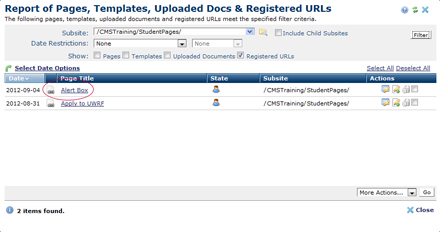
To update the Registered URL, run the Report and select Metadata under the Actions Column (first icon).
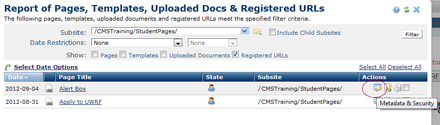
Click Standard Properties
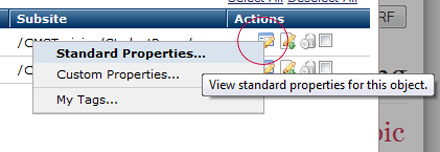
Enter the new URL and save.