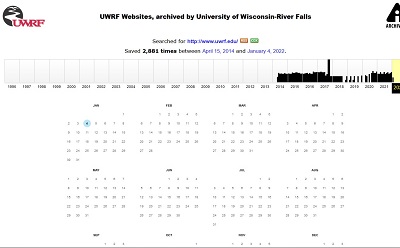UNIVERSITY OF WISCONSIN River Falls
Documentation
Prepare for Content Migration
Future State Website Structure
- Content will be migrated to Drupal and will reside across three subdomains that serve seperate audiences and goals.
- Hosting content across three subdomains will improve how authorship is managed and create better search engine results for each of the audiences over time.
- Cross-linking to related content between the subdomains will occur where applicable.
- Some employee and student content will require authentication with a Falcon account to access.
- The transfer of content from Commonspot to Drupal is methodical and deliberate. Purposeful and effective organization is taking place as staff in the University Communications and Marketing office review the content. This process will take time.
|
Prospective Student Web |
Current Student Web |
Employees Web |
|
|
URL |
|
employees.uwrf.edu |
|
|
Audience and Goal |
Provide introductory information for prospective students and parents. Public-facing information about what UWRF offers to the community. |
"How to" and detailed information for current students to complete tasks, make decisions and become aware of policies |
"How to" and detailed information for employees to complete tasks, make decisions and become aware of policies. Log in required for some content. |
|
Some Examples of Content |
|
|
|
|
Start Time and Status |
September, 2022 |
May, 2023 |
September, 2023 |
Department and Office Leadership, Web Authors and Subject Matter Experts
Over time, content will need to be move from CommonSpot CMS to Drupal CMS. Following are things to consider when preparing:
- Analyze how pages are being used.
- Edit existing content to reflect what will be migrated to Drupal CMS.
- Remove pages, files and images from CommonSpot CMS that will not be migrated
Note: Help with the following steps can be found at weekly walk-in help sessions
1. Analyze how pages are being found and used
Use Google Analytics to detemine how much traffic is visiting each page. Review the tutorial.
Use the search engine to find out if the pages are being found based on probable keyword searches. Example: Honors Program. Are the results ranked as expected? If not consult with Mike Woolsey in DoTS
2. Edit existing content to reflect what will be migrated to Drupal CMS
Ask these questions about the page content:
- What question does the content answer that the visitor is asking?
- Is the information essential for the visitor to know? Will they actually read it all.
- Is the information delivered in other ways? Is it provided in email or word of mouth through consultation? If so, does it also need to be on the web too?
- Can this content be added to a "blind" when migrated into the new CMS thus eliminating a page? The UWRF student transfer page is an example of using "blinds" (if so, note this for later.)
- Is the content the "single source of truth" or is it a duplicate of content a subject matter expert (SME) manages? If so, link to the SME's content instead.
3. Remove pages, files, and images from CommonSpot CMS that will not be migrated.
View the tutorial about how to remove files and pages that are no longer useful.
What about archiving content? Most content can be safely deleted from the CMS because it is backed up using Wayback Archive.
Questions?
Contact michael.woolsey@uwrf.edu or catherine.leaf@uwrf.edu