UNIVERSITY OF WISCONSIN River Falls
Documentation
CMS Errors
Error after Logging Into Page in Commonspot
If you experience an error after logging into commonspot try the following:
- Refresh the browser two times (ctrl+F5)
- If step 1 was not successful, vist the page by choosing Reports in the menu. Drill down to the subsite and chose the open the page.
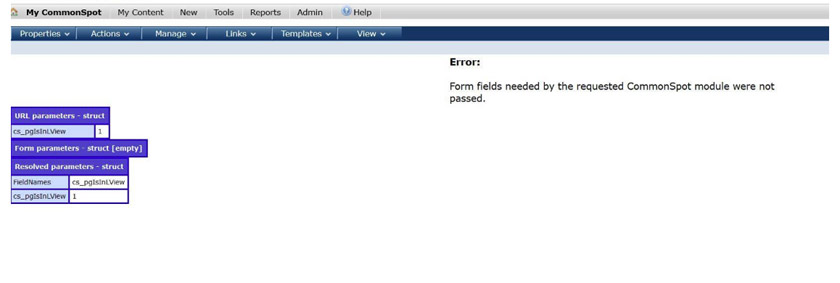
I Can't Edit a Textblock (no editing icon)
Following a software update authors may experience the CMS behaving in unexpected ways. Error message may occur or access to functions may be prohibited such as text block editing. To remedy this:
- Log out of the CMS authoring mode (upper right corner.)
- In Firefox, open a new private browser session.
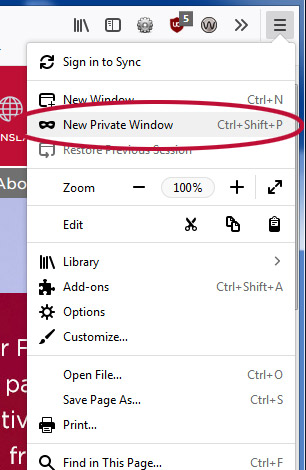
- Vist the page you want to edit and log in.
Following succesful changes to the page, future editing should not require you to log in with a private browser session.
However, if the trouble persists please contact dots@uwrf.edu.










