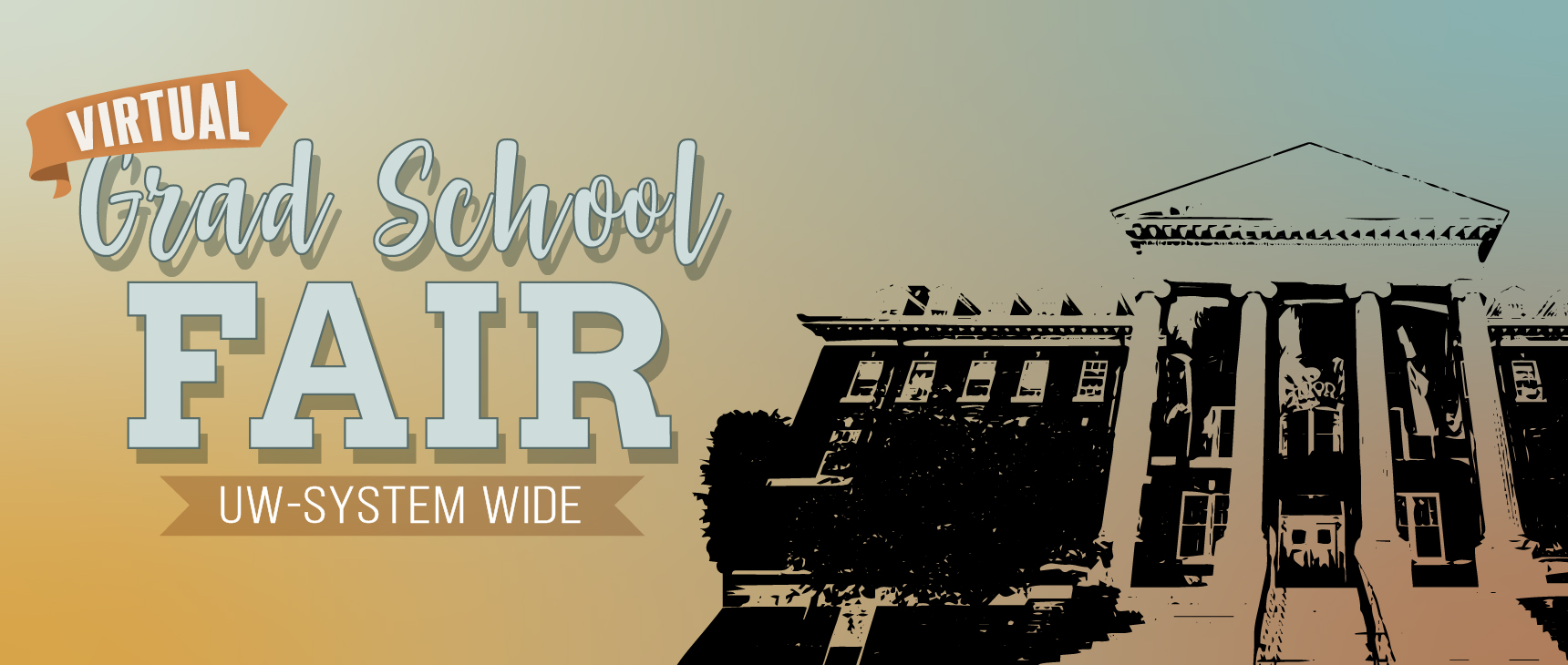Prior to the Virtual Graduate School Fair
Update Your Resume
Remember your resume should be clean, concise and up to date. Have your resume reviewed by your career services department so it is ready to provide to representatives should they ask for it. Once your resume has ben reviewed and polished, uploaded a digital copy to your Handshake account for easy recruiter access. To avoid any digital re-formatting issues, make sure your resume is a PDF.
Update Your Handshake Profile and Settings
Make sure your Handshake profile is complete and up-to-date. Don’t let an incomplete or out-of-date profile keep you from getting discovered by recruiters.
- Check that the basics are accurate: graduation date, school year, major, GPA and work authorization.
- Select the job types, locations and roles that interest you, so recruiters know which jobs and internships are a good fit for you.
- Add your courses, skills, and any previous work experience.
Research Attending Graduate Schools
View the virtual fair details page to see the full list of schools who are hosting sessions. Be sure to sign up early for sessions with the schools you are interested in so you’re guaranteed a spot. When you sign up to attend a school's virtual fair session, research beyond their Handshake profile. Check out the school's website to make sure they have graduate programs that align with your career interests, and learn about the program online. This will help you think of questions to ask during sessions, and make conversation during one-on-one sessions you may have.
Prepare & Practice Your Introduction
Start by sharing your name, year in school and major, then, talk about the graduate program you’re interested in, and some relevant skills/experiences. End your introduction with an open ended question to get the representative talking and sharing additional information.
On the Day of the Virtual Graduate School Fair
Dress professionally
Even though you won’t be meeting the recruiters in person, you’ll want to ditch the sweats for the graduate school fair. Dressing up a bit will make a good first impression with recruiters. Plus, wearing your favorite polished outfit will help boost your confidence in time for the event!
Find a Quiet Spot & A Neutral Background
Try to limit potential distractions for yourself and for the recruiters. Plan where you will be sitting during the event ahead of time—make sure it’s quiet and there is a plain background behind you. Keep the recruiter’s eye focused on you. Check with your school to see if they have created appropriate backgrounds that can be accessed online.
Test Your Internet and Video Connections
Have your resume and any other documents you may need uploaded and available on your computer desktop for easy access. Ensure your Internet connection is functioning and your audio/video is working properly for video conversations. The Twilio test page is a great resource to ensure your technology is functioning at appropriate levels, click here to access.
During Your Virtual Sessions
Arrive on Time
It’s very important to show up at your selected session start time. Being on time shows the recruiter that you’re dependable and respectful of their time as well.
Maintain Eye Contact and Practice Active Listening
Consider smiling and nodding occasionally as you would during an in-person conversation. Limit any distractions around you so that you’re not tempted to look away from your computer screen.
Ask Questions
Bring a list of prepared questions for each session. Having several questions ready will help you in case one or more of the questions are answered early by the recruiter. Have a pen and paper with you so you can jot down notes or new questions that you think of during the conversation.
After the Virtual Graduate School Fair
Follow Up
If you received contact information from a school's representative, send them an email following your conversation. Reintroduce yourself (they will chat with many students at the fair) and thank them for their time. Use your notes to recall something that you discussed or enjoyed about the conversation, and let them know you’re interested in moving to the next step in the process. Then, begin working on any materials or applications that might be needed to move forward.
![]()