UNIVERSITY OF WISCONSIN River Falls
BP Logix
UW BP Logix Profile
The UWRF BP Logix Profile provides several tabs along the left of the page to organize your forms, tasks and workflows and a tab that lists new forms available to you for submission. This is the main profile that is provided for all university users. Some users may have access to a custom profile, but this main page will be included in all custom profiles as well.
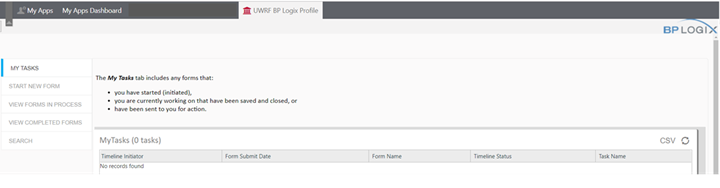
My Tasks
My Tasks tab includes any forms that:
- you have started (initiated),
- you are currently working on that have been saved and closed, or
- have been sent to you for action.
Start New Form
The Start New Form tab provides a list of forms that you can submit. Start by selecting a department from the dropdown menu and then select the form you want to complete.
View Forms in Process
The View Forms in Process tab contains the path a form takes from initiation to final approval. This list displays all forms that you are involved with in a workflow. From this list, you can see the current status of a form if it is not marked complete.
View Completed Forms
The View Completed Forms tab contains all forms that were completed within the time frame you select in the search. This list displays all forms that you were involved with in a workflow.
Search
The Search tab contains an advanced search tool that allows you to search for Forms based on a variety of criteria.










