UNIVERSITY OF WISCONSIN River Falls
Activity Insight
Uploading a Syllabus
How to load a syllabus into scheduled teaching.
1. After logging in to Activity Insight, click on scheduled teaching.
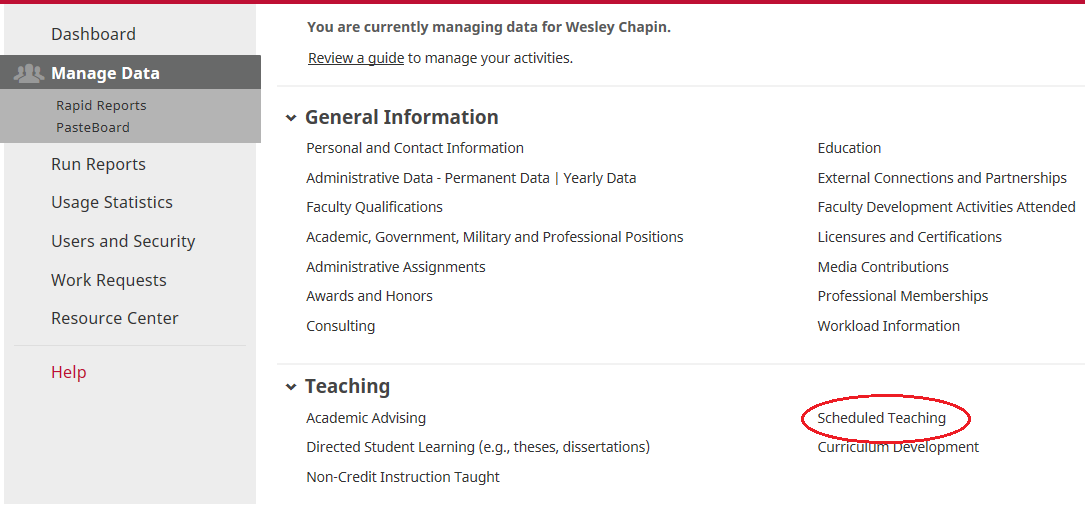
2. Select the desired course.
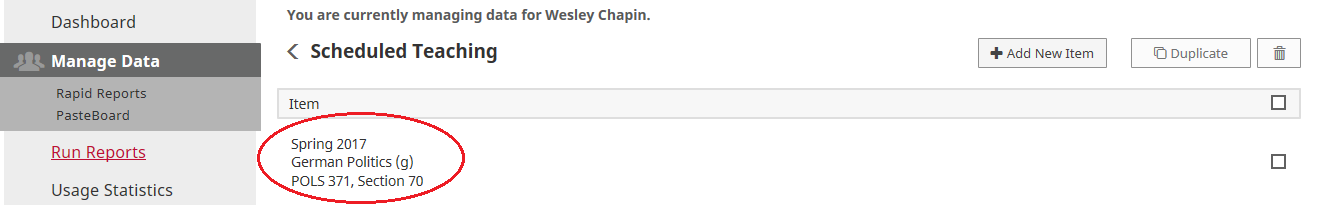
3. Scroll down until you see "Syllabus for this course."
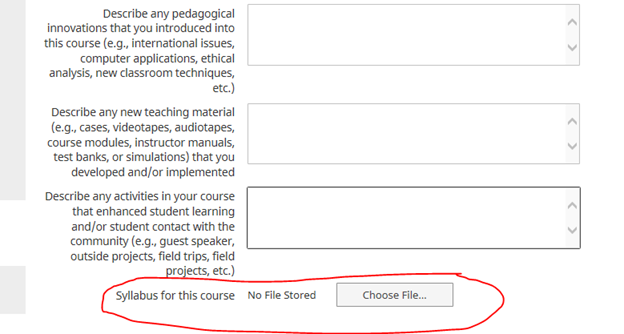
4. Click on "Choose File."
5. Locate the appropriate file and upload it.
6. Save your changes.










