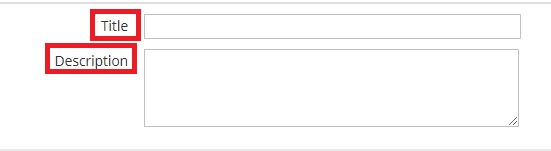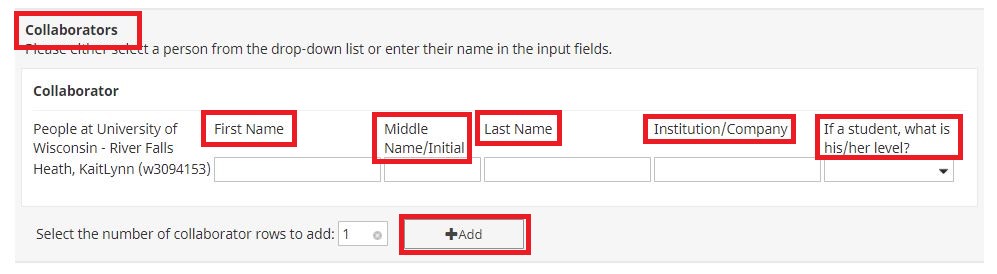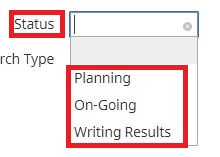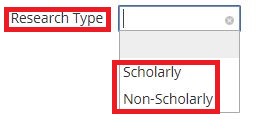UNIVERSITY OF WISCONSIN River Falls
Activity Insight
Research/Scholarly/Creative Activity Currently in Progress
How to add Research/Scholarly/Creative Activity Currently in Progress
1. After logging in to Research/Scholarly/Creative Activity Currently in Progress
2. Click on “Add New Item”
3. Enter the Title of the Research/Scholarly/Creative Activity and a Description about what it was
4. Enter the Collaborator(s) First, Middle, and Last Name, the Institution/Company they are a part of, and if it is a student enter their level of education. Click “ADD” if there is more than one person. (your name already faults in)
5. Select the Status Type
6. Select the Research Type