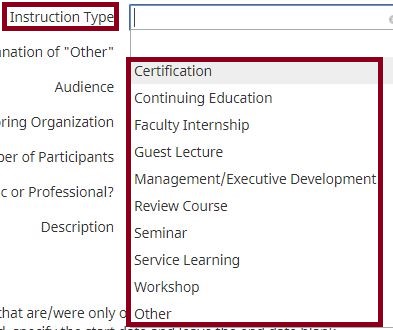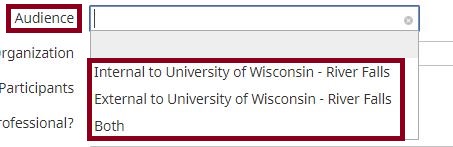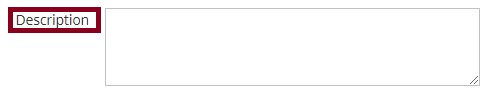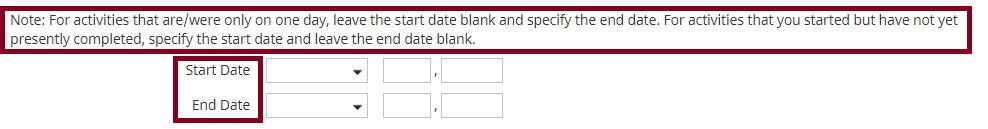UNIVERSITY OF WISCONSIN River Falls
Activity Insight
Non-Credit Instruction Taught
How to add Non-Credit Instruction Taught
1. After logging in to Activity Insight, click on Non-Credit Instruction Taught
2. Click on "Add New Item"
3. Select the Instruction Type
4. Explanation of "Other"
5. Select the Audience Type
6. Enter the Sponsoring Organization and the Number of Participants
7. Select Academic or Professional
8. Write a brief description about the Non-Credit Instruction Taught
9. Enter the Start and End Date. (Activities only one day, leave the Start Date Blank and enter it into the End Date. For activities started, but not completed, enter in the Start Date and leave the End Date Blank)