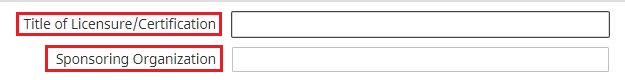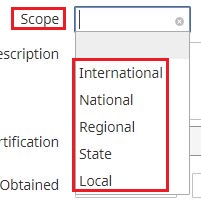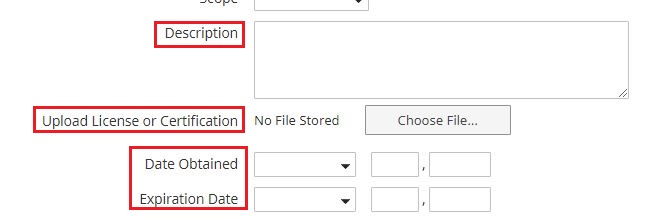UNIVERSITY OF WISCONSIN River Falls
Activity Insight
Licensures and Certifications
How to add to Licensures and Certifications
1. After logging in to Activity Insight, click on Licensures and Certifications
2. Click on “Add New Item”
3. Enter the Title of Licensure/Certification and The Sponsoring Organization
4. Select the Scope of the Licensure/Certification
5. Enter a Description of the Licensure/Certification, Upload the document, Enter the Date Obtained and the Expiration Date