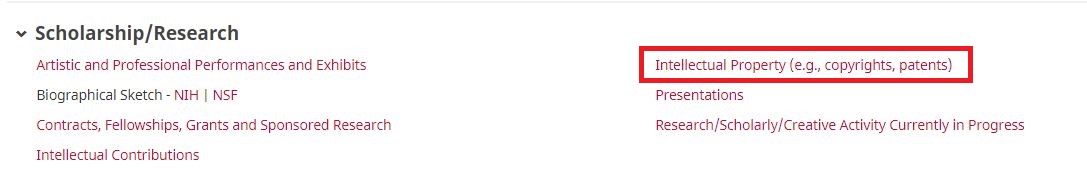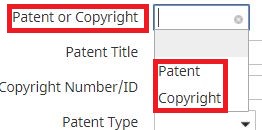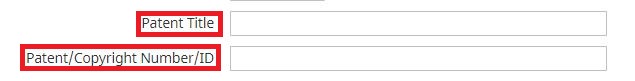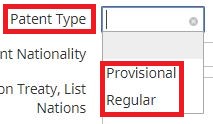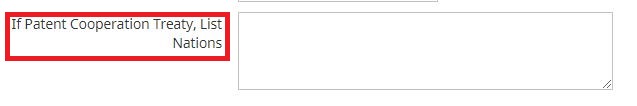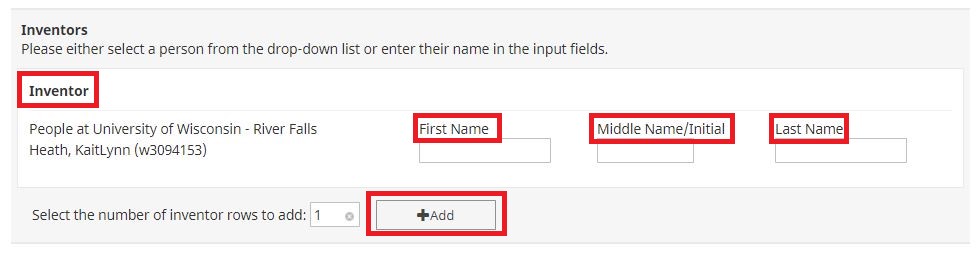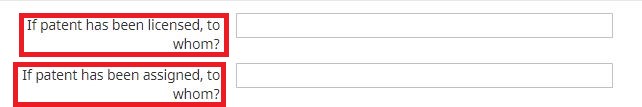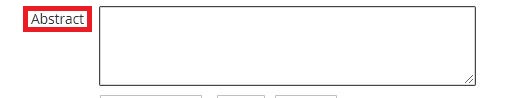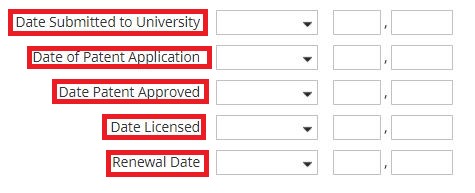UNIVERSITY OF WISCONSIN River Falls
Activity Insight
Intellectual Property (e.g., copyrights, patents)
How to add Intellectual Property (e.g., copyrights, patents)
1. After logging in to Intellectual Property (e.g., copyrights, patents)
2. Click on “Add New Item”
3. Select whether it is Patent or Copyright
4. Enter the Patent/Copyright Title and the Patent/Copyright Number/ID
5. Select the Patent Type
6. Select Patent Nationality
7. If Patent Cooperation Treaty, Enter the List of Nations
8. Enter the Inventors Name (First, Middle, Last) (Add more if needed)
9. Enter who the patent has been licensed to and who the patent is assigned to
10. Enter an Abstract of the Intellectual Contribution
11. Enter the Date Submitted to University, Patent Application Submitted, Patent Approved, Licensed, and Renewal Date