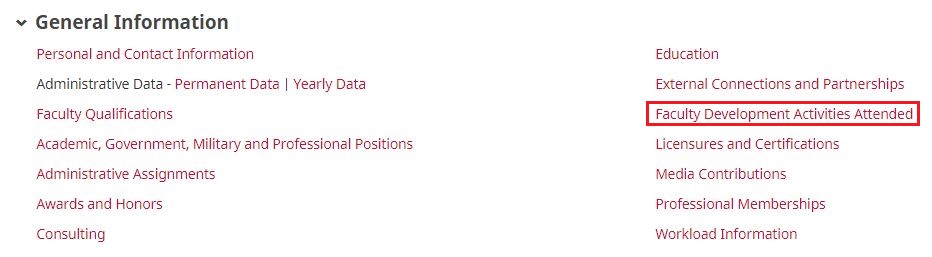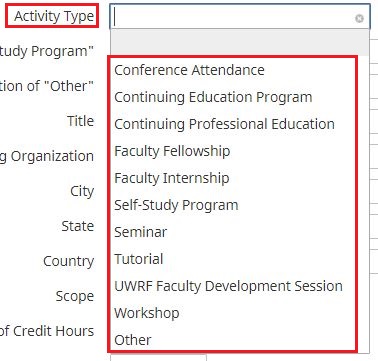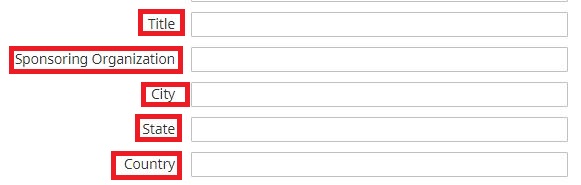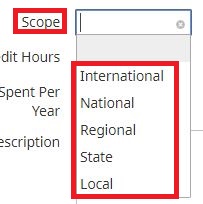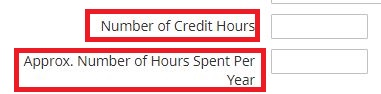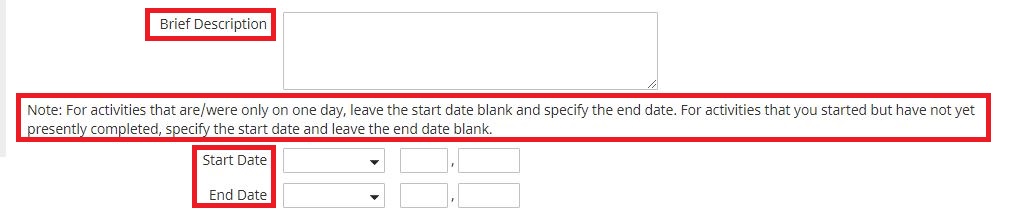UNIVERSITY OF WISCONSIN River Falls
Activity Insight
Faculty Development Activities Attended
How to add to Faculty Development Activities Attended
1. After logging in to Activity Insight, click on Faculty Development Activities Attended
2. Click on “Add New Item”
3. Select the Activity Type
4. Explanation of “Self-Study Program”
5. Explanation of “Other”
6. Enter the Title of the Activity, the Sponsoring Organization, City, State and Country where the activity is held
7. Select the “Scope” of the activity
8. Enter the Amount of Credit Hours and the Approx. number of Hours spent on it Per Year
9. Enter a brief description of the activity. Add the Start and End Date. If the activity has not concluded, only enter a date in the start date. If the activity was only a day long, only enter a date in the end date