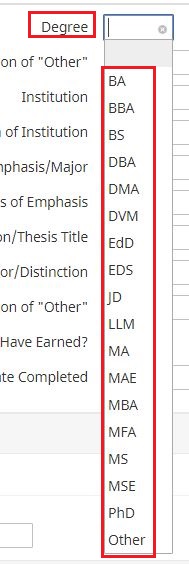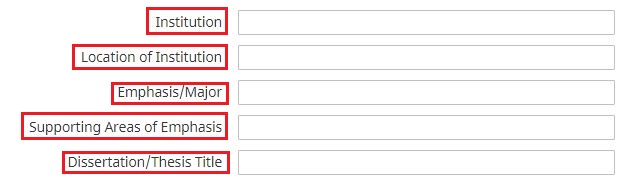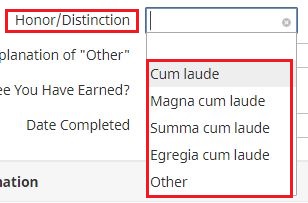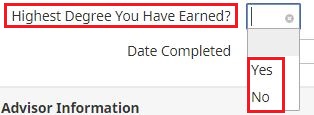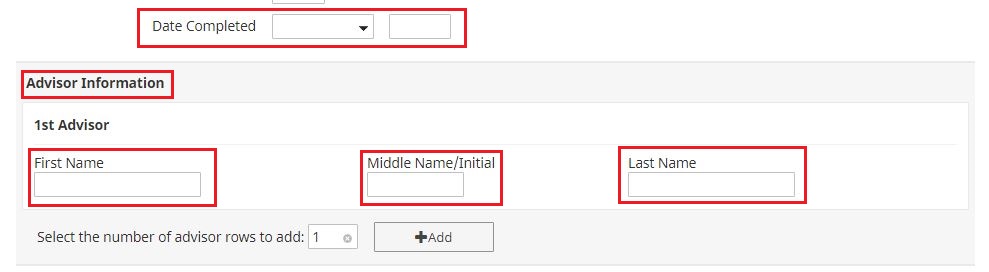UNIVERSITY OF WISCONSIN River Falls
Activity Insight
Education
How to add to Education
1. After logging in to Activity Insight, click on Education
2. Click on “Add New Item”
3. Select the Degree Achieved
4. Explanation of “Other” Degree

5. Enter the Institution the degree was achieved at, Location of the Institution, Emphasis/Major achieved, Supporting Areas of Emphasis, and Dissertation/Thesis Title (If applies)
6. Select Honor/Distinction (if applies)
7. Explanation of “Other” Honor/Distinction

8. Select “Yes or No” if this is your highest degree earned
9. Enter the date the degree was completed (graduation) and your Advisor(S) Name