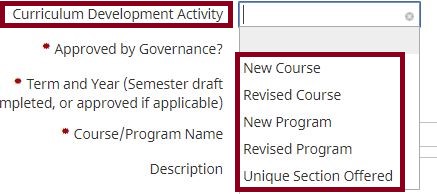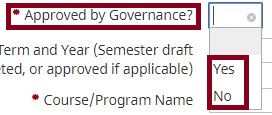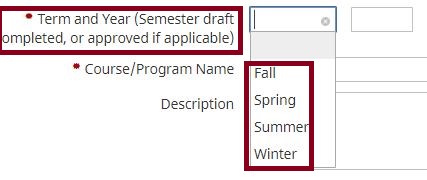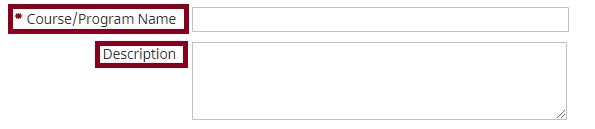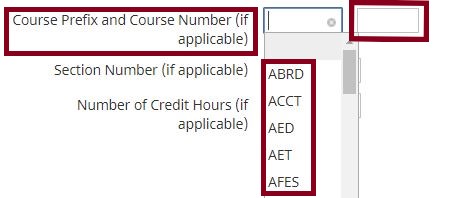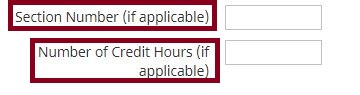UNIVERSITY OF WISCONSIN River Falls
Activity Insight
Curriculum Development
How to add Curriculum Development
1. After logging in to Activity Insight, click on Curriculum Development
2. Click on “Add New Item”
3. Select the Curriculum Development Activity
4. Select whether it is Approved by the Governance or not.
5. Select the Term and Enter the Year (Completed Year or Approved Year)
6. Enter Course Name and Description of the Curriculum Activity
7. Select the Prefix (scroll until you find the one you need) and Enter the Course Name
8. Enter Section Number (if applicable) and Number of Credit Hours (if applicable)