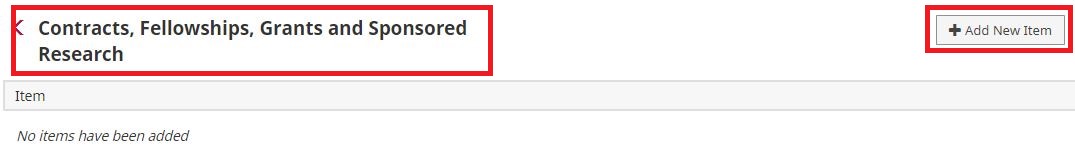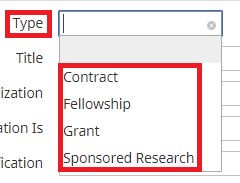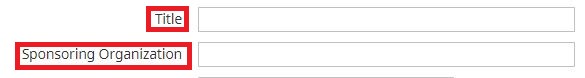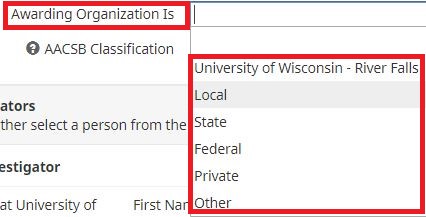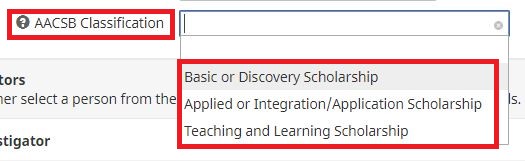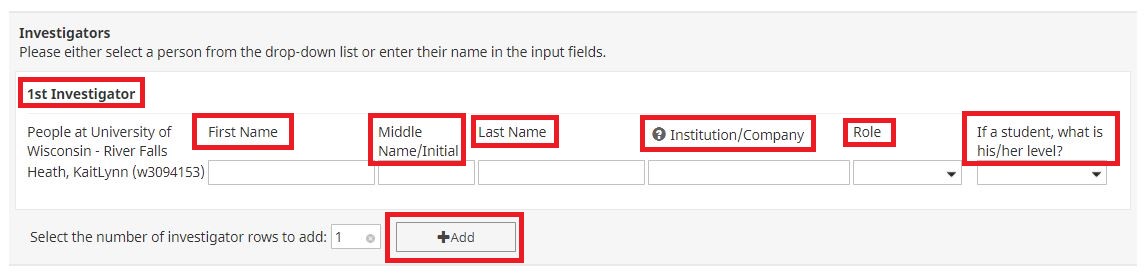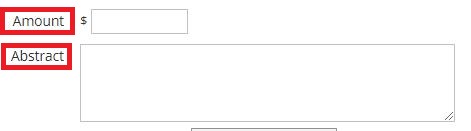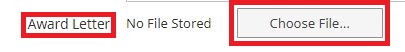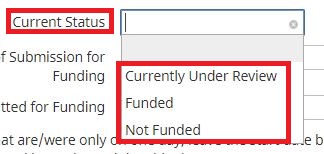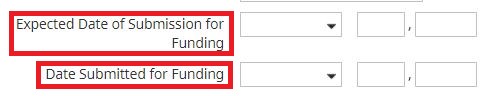UNIVERSITY OF WISCONSIN River Falls
Activity Insight
Contracts, Fellowships, Grants and Sponsored Research
How to add Contracts, Fellowships, Grants and Sponsored Research
1. After logging in to Contracts, Fellowships, Grants and Sponsored Research
2. Click on “Add New Item”
3. Select the what it was
4. Enter the Title of the Contract, Fellowship, Grant or Sponsored Research and the Sponsoring Organization
5.Select the Awarding Organization
6. Select the AACSB Classification of the Contract, Fellowship, Grant or Sponsored Research
7. Enter the Investigators Information (First, Middle, Last Name, Institution /Company, Role and Student Level (if applicable). Add more Investigators if needed
8. Enter the Amount and an Abstract of the Contract, Fellowship, Grant or Sponsored Research
9. Upload the Award Letter (If applicable)
10. Select the Current Status of the Contract, Fellowship, Grant or Sponsored Research
11. Enter the Expected Date of Submission or the Date it was Submitted