UNIVERSITY OF WISCONSIN River Falls
Activity Insight
Awards and Honors
How to add Awards and Honors
1. After logging in to Activity Insight, click on Awards and Honors
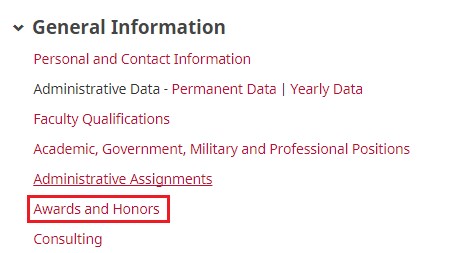
2. Click on "Add New Item"
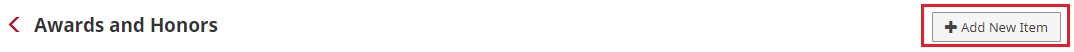
3. Select the Type, whether it was an Award or Honor
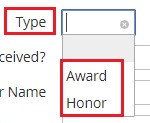
4. Select whether it was a Nomination or if you received it
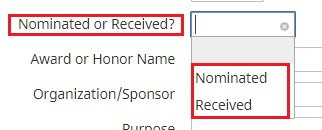
5. Enter the Name of the Award or Honor; Enter the Organization/Sponsor of the Award or Honor
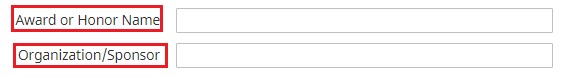
6. Select the Purpose of the Award or Honor being given
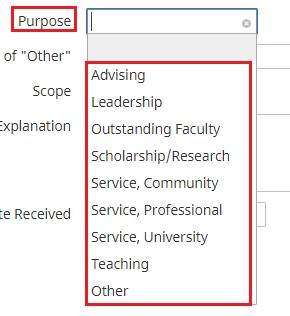
7. If "Other" was selected, explain what "other" means

8. Select the "Scope" of the Award/Honor being given
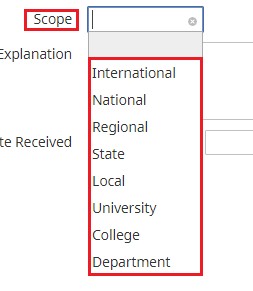
9. Explain the Award/Honor and Enter the date it was received (Month, Year)











