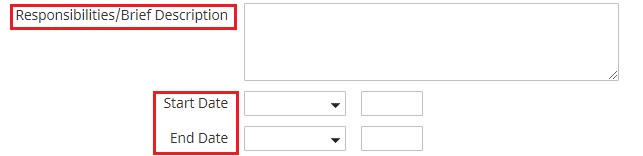UNIVERSITY OF WISCONSIN River Falls
Activity Insight
Administrative Assignment
How to add Administrative Assignments
1. After logging in to Activity Insight, click on Administrative Assignments
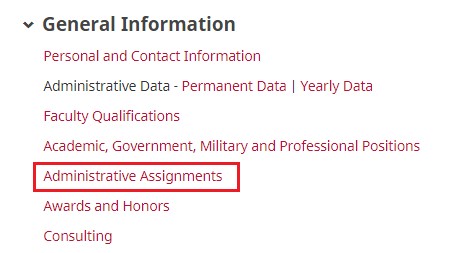
2. Click on "Add New Item"
![]()
3. Select the Position/Role
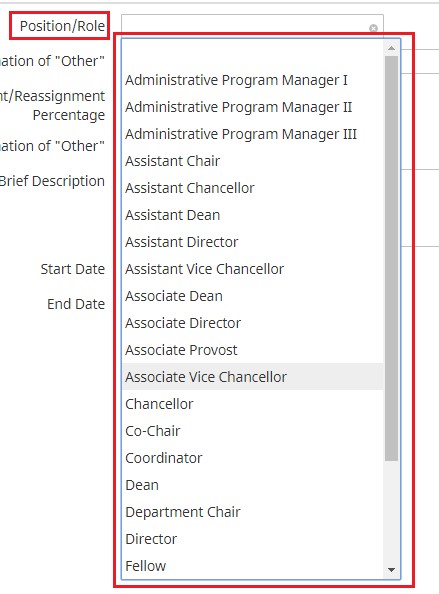
4. If you choose "Other," add an explanation of what it is

5. Choose the percentage of Workload/Reassignment given
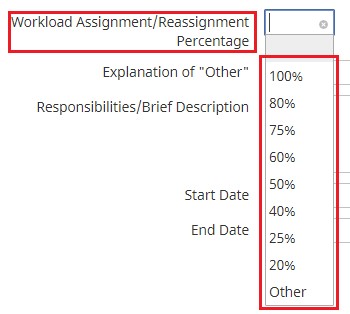
6. If you choose "Other," add an explanation of what it is

7. Fill in Responsibilities/Brief Description of the Position, Fill in the Start/End Date of the Position