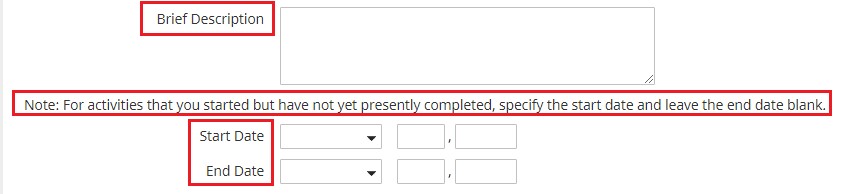UNIVERSITY OF WISCONSIN River Falls
Activity Insight
Academic, Government Military and Professional Positions
How to add Academic, Government, Military, and Professional Positions
1. After logging in to Activity Insight, click on Academic, Government, and Professional Positions
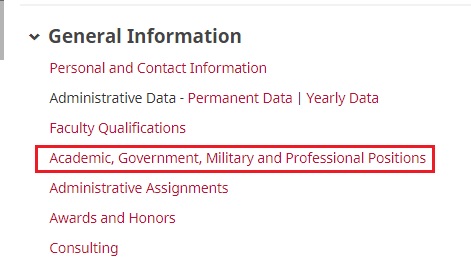
2. Click on "Add New Item"
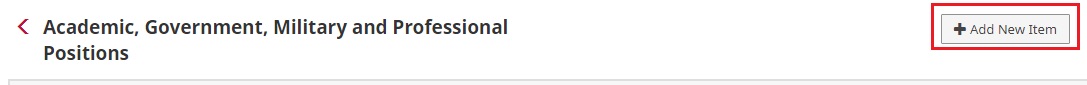
3. Select the Experience Type of the Position
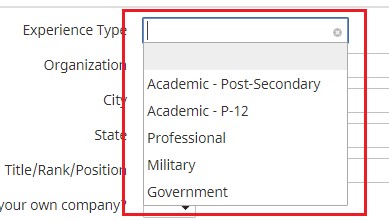
4. Type in the Organization Name, City and State (where the job was) and the Title/Rank/Position

5. Choose Whether this "Was/is your own company."
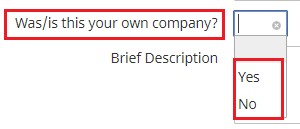
6. Enter a Brief Description about the tasks that you completed at the job. Enter the start and end date of the position. If you are still working at the job, leave the end date blank.