UNIVERSITY OF WISCONSIN River Falls
CMS Training
Training Introduction
The Authoring Environment
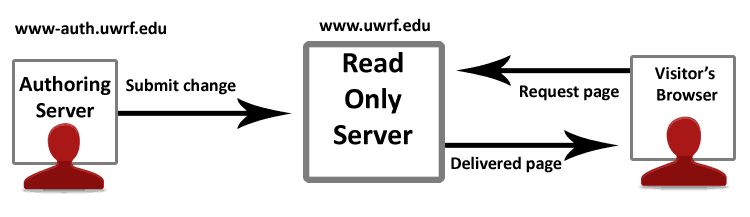
When you are authoring content you are working in the "authoring" environment. You will see authoring menus and the URL will look something like this:
https://www-auth.uwrf.edu/commonspot/dashboard/index.html#mode=author&url=/CBE/Index.cfm
(Notice the https://www-auth.uwrf.edu/ portion of the URL.)
However, the page the visitor sees is https://www.uwrf.edu/cbe/Index.cfm
When you submit your changes to the page they are delivered from the authoring server to the production server. When a visitor requests the page they see the latest change.
What is a Subsite?
The website is www.uwrf.edu. A subsite is the website your office or department maintains. It's the "folder" that holds the pages, documents and images. In this URL www.uwrf.edu/cbe/ , "cbe" is the subsite for the College of Business and Economics.
In this URL www.uwrf.edu/registrar/ , "registrar" is the subsite for the registrars office.
A child subsite is a subsite within a subsite like this https://www.uwrf.edu/CBE/Centers/. A child subsite has its own navigation. The navigation features a (+) plus-sign that when clicked expands the navigation menu to reveals links to the pages inside child subsite.











