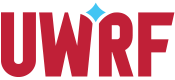Admissions
UWRF Admissions
Phone: 715-425-3500
Text: 715-821-9061
Email: admissions@uwrf.edu
Location: 410 S. 3rd St.
Admitted Next Steps
You’re in! Congratulations on becoming part of our Falcon Family! Now it’s time to ensure a smooth transition to college. Follow the checklist for your enrollment type (incoming first year, transfer, etc.) to make sure you don’t miss any key action items or deadlines.
To Be Completed First
Activate Your Falcon Account
Your Falcon Account is used to select on-campus housing, access your financial aid, check UWRF email and register for classes. Activate your account online with your Student ID number, which can be found in your admission letter.
Check Your UWRF Email Account
Your UWRF email account is the primary way we connect with you throughout the enrollment process. Be sure to check your account regularly for updates. For instructions on signing into or setting up your email account on a mobile device, visit our DoTS Knowledge Base.
Join the Facebook Group
Meet other students admitted to UWRF!
Fall 2024-Spring 2025: https://www.facebook.com/groups/857267149149236/
Join a Music Major Entrance Expo (Music Majors Only)
Students admitted as music majors are invited to participate in our Music Major Entrance Expo to complete their admission requirements. Details can be found here.
Apply for Housing or Complete Commuter Form
- Living on campus: It’s important for all admitted students to visit the Residence Hall Portal early and submit the residence hall contract payment. The earlier you complete the housing contract and submit the housing payment, the more likely you are to receive your desired residence hall and room. All students are required to live in the residence halls unless they are 21 years of age or older or graduated from high school at least two years prior to the start of the academic year. View our residency policy for more details. The residence hall contract does require a $135 deposit. If you are experiencing financial hardship, please contact the Department of Residence Life via email at reslife@uwrf.edu to defer your housing contract payment until your first term of enrollment.
- Signing a housing contract isn't just step one! You'll later be able to select your residence hall, roommate and room. Keep an eye on your UWRF email and your Housing Portal for more information and to make sure you don't miss a step!
- Commuting to campus: Incoming students who would like to commute from the home of a parent or legal guardian within an approved commuting zip code must complete the Exemption Request Form, found here.
Whenever You're Ready
College is your next big adventure! When you've made the decision on where that adventure will take place, let us know by committing to UWRF. Fill out a simple form to tell us you're coming to UWRF and in return, we'll send you some Falcon swag! Click here to commit: https://go.uwrf.edu/checklist
Available October 1, 2023
Apply for Scholarships
Complete the general scholarship application at uwrf.academicworks.com to be considered for hundreds of UWRF scholarships. To maximize your opportunities, apply by January 1, 2024. Detailed information and deadlines can be found here. (Please note: The final deadline is February 1, 2024.)
View, Accept and Complete Financial Aid Steps
Once you've submitted your FAFSA and received notice that aid has been offered to you, use the videos below to learn how to view and accept aid and complete all required steps for getting your financial aid awards applied to your tuition. Take note! If you miss a step, you may end up missing out on aid! Make sure to complete everything below and if you have any questions, contact Financial Aid at finaid@uwrf.edu or 715-425-3141.
1) Viewing and accepting your financial aid offer(s)
2) Verifying your financial aid offer(s)
3) Complete your entrance counseling
Available December 2023
Apply for Financial Aid (FAFSA)
The Free Application for Federal Student Aid (FAFSA) is used to apply for federal and state financial aid, including grants, loans, and work study. Complete the FAFSA as soon as possible, as some aid is first-come, first-served. You’ll also need UWRF’s School Code: 003923.
Available March 2024
Sign up for New Student Orientation
During Orientation you'll meet other new students and learn about all the resources available to you as a Falcon. Sign up here
Submit your University ID photo
Your ID card is an important tool that you'll need on campus to check out textbooks, access your residence hall and meal plan, receive student discounts and more. You're required to submit a photo for your ID and to do so, you’ll need your driver’s license or state-issued photo ID. Your ID will be mailed to you if you submit your photo before August 1. Please contact the Carding Office at dots@uwrf.edu or call at 715-425-3687 with questions. Submit your photo here.
Apply for Tuition Reciprocity (Minnesota Residents)
If you are a Minnesota resident, be sure to fill out the Reciprocity Application. This simple online form will allow you to pay a tuition rate comparable to what’s charged to Wisconsin residents. Please make sure you complete the reciprocity application for the correct academic year. March 2024 is the earliest you may apply for reciprocity for the 2024-2025 academic year.
Take Placement Tests
Take the Virtual Math and English Placement Tests. Complete this form to sign-up and determine if you qualify for any exemptions. The placement test, or exemption if applicable, is required to attend Orientation.
June 2024
Send Official Final High School Transcripts
- First-Year Students: Follow your high school’s procedure for sending your official final high school transcript. Transcripts must indicate your graduation day, month, and year, include all course grades, and final GPA.
- Transfer Students: If you did not submit an official final high school transcript with your application, you must send one prior to enrollment.
Please note: We require an official final high school transcript to disburse financial aid. If we do not have an official final high school transcript on file, your aid will not be disbursed until we receive one.
Electronic transcripts are preferred. Electronic transcripts must be sent through an official transcript service to admissions@uwrf.edu, while mailed transcripts can be sent to UWRF Admissions, 410 S. 3rd St., River Falls, WI 54022.
Send Official Final College Transcript
First-Year Students: If you’ve completed any college-level coursework, please send us your official final college transcripts so we can award you any earned credit.
Please note: We require all official final college transcripts. If we are missing one or multiple college transcripts from your file, a hold will be placed on your account, preventing you from registering for the following term.
Electronic transcripts are preferred. Electronic transcripts must be sent through an official transcript service to admissions@uwrf.edu, while mailed transcripts can be sent to UWRF Admissions, 410 S. 3rd St., River Falls, WI 54022.
July 2024
Test Credit
If you are currently taking or have taken Advanced Placement (AP), International Baccalaureate (IB) or College-Level Examination Program (CLEP) exams, you must send an official score report.
Activate Your Falcon Account
Your Falcon Account is used to select on-campus housing, access your financial aid, check UWRF email and register for classes. Activate your account online with your Student ID number, which can be found in your admission letter.
Check Your UWRF Email Account
Your UWRF email account is the primary way we connect with you throughout the enrollment process. Be sure to check your account regularly for updates. For instructions on signing into or setting up your email account on a mobile device, visit our DoTS Knowledge Base.
Join the Facebook Group
Meet other students admitted to UWRF!
Spring 2024: UW-River Falls Admitted Students
Spring 2025: UW-River Falls Admitted Students
Transfers Only: UW-River Falls Transfer Students
Review your Official Credit Evaluation (Transfer students only)
You will be notified via email when your official credit evaluation is complete and ready for your review. You can access this information through your eSIS (electronic student information system) account with your Student ID number and password.
Test Credit
If you have test scores for Advanced Placement (AP), International Baccalaureate (IB) or College-Level Examination Program (CLEP) exams, you must send an official score report to be awarded college credit.
Available Oct. 1, 2024 - Apply for Housing or Complete Commuter Form (If Applicable)
It’s important for all admitted students to visit the Residence Hall Portal early and submit the residence hall contract payment. The earlier you complete the housing contract and submit the housing payment, the more likely you are to receive your desired residence hall and room. All students are required to live in the residence halls unless they are 21 years of age or older or graduated from high school at least two years prior to the start of the academic year. View our residency policy for more details. The residence hall contract does require a $135 deposit. If you are experiencing financial hardship, please contact the Department of Residence Life via email at reslife@uwrf.edu to defer your housing contract payment until your first term of enrollment.
Students that live at a permanent address with your parent(s) or a legal guardian, and in a residence that is within the approved commuting zip codes (or within 30 miles as verified on Google Maps), can request to commute. Check out the Exemption Request Form for more information.
Apply for Tuition Reciprocity (Minnesota Residents)
If you are a Minnesota resident, be sure to fill out the Reciprocity Application. This simple online form will allow you to pay a tuition rate comparable to what’s charged to Wisconsin residents. Complete ASAP! The Minnesota Office of Higher Education may take a while to process reciprocity applications. March is the earliest you can apply for reciprocity for the spring 2025 term. You should complete this step before the end of your first term on campus.
Apply for Financial Aid (FAFSA)
The Free Application for Federal Student Aid (FAFSA) is used to apply for federal and state financial aid, including grants, loans, and work study. The application for the 2024-25 academic year is open now. You should take care of this step ASAP! Complete the FAFSA as soon as possible, as some aid is first-come, first-served. You’ll also need UWRF’s School Code: 003923.
View, Accept and Complete Financial Aid Steps
Once you've submitted your FAFSA and received notice that aid has been offered to you, use the videos below to learn how to view and accept aid and complete all required steps for getting your financial aid awards applied to your tuition. Take note! If you miss a step, you may end up missing out on aid! Make sure to complete everything below and if you have any questions, contact Financial Aid at finaid@uwrf.edu or 715-425-3141.
1) Viewing and accepting your financial aid offer(s)
2) Verifying your financial aid offer(s)
3) Complete your entrance counseling
Scholarships
Scholarship application opens Oct. 1, 2024. Spring first-year and transfer students at UWRF are eligible to receive the Falcons Soar Award. These guaranteed scholarships are based on students’ grade point average at the time of admissions. Check out award amounts below:
Transfer Students:
3.4 GPA = $1,000
First-Year Students:
3.3 – 3.74 GPA = $1,000
3.75 – 3.99 GPA = $1,500
4.0 GPA = $2,000
*If you received the Falcon SOAR award with your admissions letter, note that half of the scholarship will be awarded for your spring term and the other half for your fall term. Additional scholarships you may earn after applying through Academic Works will be awarded for your fall term.
Sign up for Spring New Student Orientation
Spring First Year and Transfer Students should refer to https://www.uwrf.edu/Orientation/ for more in-depth information regarding your orientation and registration sessions. Admissions being in touch via email with information in the fall regarding sign up.
Take Placement Tests
UW System placement tests are required for all new students who haven’t completed or earned credit for college-level courses in English or math. Refer to our placement test form to determine if you need to take any placement tests. Placement tests must be completed at least one week prior to your registration date so your adviser has updated information on which classes to place you in during your registration appointment. If you must take a placement test, click here to sign up.
Send Official Final High School Transcripts
- High School: We require a final official high school transcript to disburse financial aid. If you’ve applied for financial aid and we don’t have an official final high school transcript, your aid won’t be disbursed until we receive one.
- College: Send us your final official college transcripts to verify your most recent term completion and get credits awarded for those courses. If we are missing your final official college transcript, a hold will be placed on your account, preventing you from registering for the following term.
- For students beginning in the spring term, we must receive your transcripts by January. Transcripts must be received before your term starts.
Electronic transcripts are preferred. Electronic transcripts must be sent through an official transcript service to admissions@uwrf.edu, while mailed transcripts can be sent to UWRF Admissions, 410 S. 3rd St., River Falls, WI 54022.
To Be Completed First
Activate Your Falcon Account
Your Falcon Account is used to select on-campus housing, access your financial aid, check UWRF email, and register for classes. Activate your account online with your Student ID number, which can be found in your admission letter.
Check Your UWRF Email Account
Your UWRF email account is the primary way we connect with you throughout the enrollment process. Be sure to check your account regularly for updates. For instructions on signing into or setting up your email account on a mobile device, visit our DoTS Knowledge Base.
Join the Facebook Group
Meet other students admitted to UWRF!
Fall 2024 and Spring 2025: UW-River Falls Admitted Students
Transfers Only: UW-River Falls Transfer Students
Review your Official Credit Evaluation
You will be notified via email when your official credit evaluation is complete and ready for your review. You can access this information through your eSIS (electronic student information system) account with your Student ID number and password.
Join a Music Major Entrance Expo (Music Majors Only)
Students admitted as music majors are invited to participate in our Music Major Entrance Expo to complete their admission requirements. Details can be found here.
Test Credit
If you have test scores for Advanced Placement (AP), International Baccalaureate (IB) or College-Level Examination Program (CLEP) exams, you must send an official score report to be awarded college credit.
Available in September 2023
Apply for Housing or Complete Commuter Form (If Applicable)
Students who are 21 years of age or older or graduated from high school at least two years prior to the start of the academic year can choose to live on or off campus. If you’d like to live on campus, please visit the Residence Hall Portal to complete your residence hall contract. Signing a housing contract isn't just step one! You'll later be able to select your residence hall, roommate and room. Keep an eye on your UWRF email and your Housing Portal for more information and to make sure you don't miss a step!
All other students are required to live on campus until you are two years post high school graduation. View our residency policy for more details.
Be sure to check out the Residence Hall Portal and submit the residence hall contract. The residence hall contract does require a $135 deposit. If you are experiencing financial hardship, please contact the Department of Residence Life via email at reslife@uwrf.edu to defer your housing contract payment until your first term of enrollment.
Students that live at a permanent address with your parent(s) or a legal guardian, and in a residence that is within the approved commuting zip codes (or within 30 miles as verified on Google Maps), can request to commute. Check out the Exemption Request Form for more information.
Apply for Scholarships
Complete the general scholarship application to be considered for hundreds of UWRF scholarships. To maximize your opportunities, apply by January 1, 2024 for priority consideration. February 1, 2024 is the final deadline. Detailed information and deadlines can be found here.
View, Accept and Complete Financial Aid Steps
Once you've submitted your FAFSA and received notice that aid has been offered to you, use the videos below to learn how to view and accept aid and complete all required steps for getting your financial aid awards applied to your tuition. Take note! If you miss a step, you may end up missing out on aid! Make sure to complete everything below and if you have any questions, contact Financial Aid at finaid@uwrf.edu or 715-425-3141.
1) Viewing and accepting your financial aid offer(s)
2) Verifying your financial aid offer(s)
3) Complete your entrance counseling
Available in December 2023
Apply for Financial Aid (FAFSA)
The Free Application for Federal Student Aid (FAFSA) is used to apply for federal and state financial aid, including grants, loans, and work study. Complete the FAFSA as soon as possible, as some aid is first-come, first-served. You’ll also need UWRF’s School Code: 003923.
Available in March
Sign up for New Student Orientation
During Orientation you'll meet other new students and learn about all the resources available to you as a Falcon. Students beginning in fall term will register in March for June Orientation while students beginning in the spring term will register in November for January 2025 Orientation. Sign up here
Submit your University ID photo
Your ID card is an important tool that you'll need on campus to check out textbooks, access your residence hall and meal plan, receive student discounts and more. You're required to submit a photo for your ID and to do so, you’ll need your driver’s license or state-issued photo ID. Your ID will be mailed to you if you submit your photo before August 1. Please contact the Carding Office at dots@uwrf.edu or call at 715-425-3687 with questions. Submit your photo here.
Apply for Tuition Reciprocity (Minnesota Residents)
If you are a Minnesota resident, be sure to fill out the Reciprocity Application. This simple online form will allow you to pay a tuition rate comparable to what’s charged to Wisconsin residents. Please make sure you complete the reciprocity application for the correct academic year. March 2023 is the earliest you may apply for reciprocity for the 2023-2024 academic year. For the 2024-2025 academic year, March 2024 is the earliest you can apply.
Take Placement Tests
UW System placement tests are required for all new students who haven’t completed or earned credit for college-level courses in English or math. Refer to our placement test form to determine if you need to take any placement tests. Placement tests must be taken at least two weeks before your Orientation date. Registration will take place at Orientation. If you must take a placement test, click here to sign up.
Available in June
Send Official Final High School Transcripts
- High School: We require a final official high school transcript to disburse financial aid. If you’ve applied for financial aid and we don’t have an official final high school transcript, your aid won’t be disbursed until we receive one.
- College: Send us your final official college transcripts to verify your most recent rem completion and get credits awarded for those courses. If we are missing your final official college transcript, a hold will be placed on your account, preventing you from registering for the following term.
- For students beginning in the fall term, we must receive your transcripts by August. For students beginning in the spring term, we must receive your transcripts by January. Transcripts must be received before your term starts.
Electronic transcripts are preferred. Electronic transcripts must be sent through an official transcript service to admissions@uwrf.edu, while mailed transcripts can be sent to UWRF Admissions, 410 S. 3rd St., River Falls, WI 54022.
Activate Your Falcon Account
Your Falcon Account is activated with your Student ID number and is used to access your financial aid, check UWRF email and register for classes. Account activation problems? Contact DoTS at dots@uwrf.edu or call the Help Desk at 715-425-3687.
Check Your UWRF Email Account
This is the primary way we connect with you throughout the enrollment process. Be sure to check your account regularly for updates. For instructions on signing into or setting up your email account on a mobile device, visit our DoTS Knowledge Base.
Get Your Student ID Card
You will need your student ID card to check items out from the library and access many campus services. Obtain a photo ID at the campus Carding Office (160 Davee Library - Lower Level). Here's a list of FAQs about your Student ID.
Sign the Fee Payment Agreement
This agreement must be signed before you can register for classes.
Check for Holds in your eSIS Account
Specific holds will prevent you from registering now and some are future-dated. Log into eSIS. At the top right of your Student Center page is a section that identifies your holds, if any. Click on each hold for an explanation of how to clear the hold and which term the hold takes effect.
Apply for Tuition Reciprocity (Minnesota Residents)
This simple online form will allow you to pay a tuition rate comparable to what’s charged to Wisconsin residents. Please make sure you complete the reciprocity application for the correct academic year. March 2023 is the earliest you may apply for reciprocity for the 2023-2024 academic year.
Apply for Financial Aid
Here’s a list of financial aid FAQs for graduate students.
Access Student Billing Information
Go to our Student Billing webpage or call 715-425-3145 with questions.
Register for Classes in eSIS
You’ll register for classes using our Electronic Student Information System (eSIS).
Registration Tutorial: http://www.uwrf.edu/esis/ or call the Registrar’s Office at 715-425-3342.
Online Class Information
If your class is online or has an online component, you will use Canvas, our course management system. To access Canvas, visit https://students.uwrf.edu/.The left side of the webpage will list Canvas as the first option. Click on Canvas and it will send you to the UW-River Falls login page where you will enter your Falcon ID and Password.
Additional Steps
Additional items may be necessary to complete after you’ve been admitted, depending on your graduate program. Additional information will be communicated by your program administrator or adviser. Questions? Contact Graduate Admissions at graduateadmissions@uwrf.edu or call 715-425-3500.
Although international students admitted for undergraduate studies can refer to most steps in the Incoming First Year checklist above, admitted next steps for international students may vary due to visa or student status differences. You will work closely with an adviser to ensure a smooth transition to campus. For more information and a list of commonly asked questions, visit the International Students FAQ.
Depending on your residence status, program requirements or other factors, your next steps after admittance may vary. Please contact your adviser or a member of our admissions team with questions.
Let us help!
Need assistance or have questions? Don't hesitate to reach out - we're here to help!
410 S. 3rd St.
River Falls, WI 54022
admissions@uwrf.edu
715-425-3500
Monday – Friday, 8 a.m.-4:30 p.m.