UNIVERSITY OF WISCONSIN River Falls
Documentation
Cache Clearing
Caching is a term for storing certain elements of a web page for a set amount of time which allows for significant performance gains and resource usage reductions.
Navigation and Prefooter Cache Clearing
Though a change to a page may be visible in authoring mode after the page is submitted, it may not be revealed to visitors right away. For changes to the navigation or the prefooter to be visible, the server cache must be cleared.
To clear cache immediately:
- Select the "Actions" pull-down menu
- Select "Refresh Navigation/Prefooter"
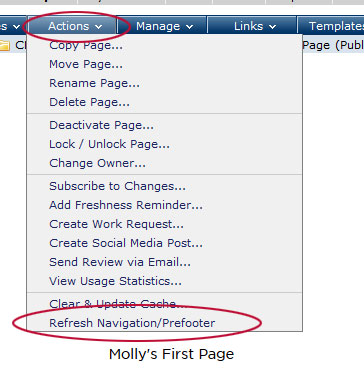
NOTE: It is not necessary to clear cache right away, any changes to navigation and the prefooter will appear within 24 hours even if this action is not conducted.











