UNIVERSITY OF WISCONSIN River Falls
Registrar
What-If DAR
What if I was a different major?
What if I switched to a newer catalog?
What if I add a second minor?
Well, now members of the campus community can run "What If" DARS for UWRF students.
1 - Check the box to run a "What If" DAR. Now you can freely change any and all fields that you wish.
2 - Use the lookup button to select a new major or add additional majors.
3 - Use the lookup button to select an Option/Emphasis.
4 - Use the lookup button to select a new minor and Option/Emphasis.
5 - Use the lookup button to select a new catalog year.
**You must officially make the applicable changes with the appropriate campus office in order for them to take effect.**
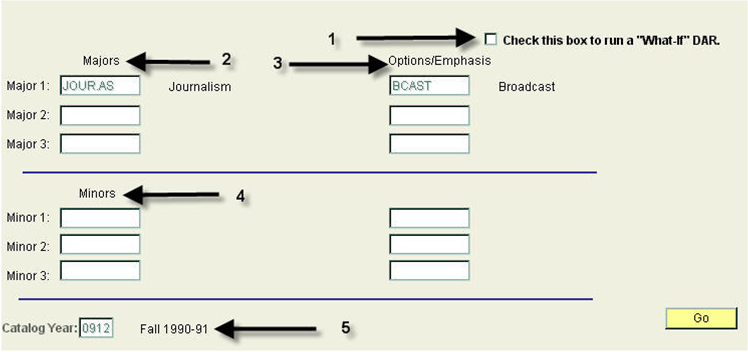
Note - Some majors and minors require options/emphases, others do not. Some majors and minors are not valid for all catalog years. You can use this help page in addition to the eSIS lookups to determine what codes are needed to run the DAR, and for what catalog years majors and minors are valid.
If you get an error message with a line of ??????????????????????????????????????, then some information has been entered incorrectly. Please refer to this help page to correct the problem.
Some common problems are:
Invalid catalog year - a major, minor, option or emphasis is not valid for the catalog year that is listed. Refer to the coding help page.













